由于本文章是对TinyRenderer的模仿,所以并不打算引入外部库。
那么我们第一步需要解决的就是图形输出的问题,毕竟,如果连渲染的结果都看不到,那还叫什么Renderer嘛。
由于不引入外部库,所以选择输出的图片格式应该越简单越好,各种位图就成为了我们的首选。
这里我们选择了生态较好的bmp位图。
技术上,由于只使用C++,所以各种文件流就成了我们构建图片的唯一工具。
本章目标
输出一张保存了我们渲染结果的bmp位图
需求:
- 大小可以控制,也就是位图的尺寸可控
- 控制某个像素点的颜色,精准更改set()
- 对位图进行上下反转
实现
BMPImage.h
#ifndef BMP_IMAGE_H
#define BMP_IMAGE_H
#include <string>
#include <vector>#pragma pack(push, 1)
struct BMPFileHeader
{uint16_t bfType; // BMP文件的类型,必须为"B"然后是"M"uint32_t bfSize; // 文件大小uint16_t bfReserved1; // 保留字,必须为0uint16_t bfReserved2; // 从文件头到实际位图数据的偏移字节数uint32_t bfOffBits; // 信息头的大小
};struct BMPInfoHeader
{uint32_t biSize; // info head sizeint32_t biWidth; // 图像宽度int32_t biHeight; // 图像高度uint16_t biPlanes; // 图像的位面数uint16_t biBitCount; // 每个像素的位数uint32_t biCompression; // 压缩类型uint32_t biSizeImage; // 图像的大小,以字节为单位int32_t biXPelsPerMeter; // 水平分辨率int32_t biYPelsPerMeter; // 垂直分辨率uint32_t biClrUsed; // 位图实际使用的颜色表中的颜色数uint32_t biClrImportant; // 位图显示过程中重要的颜色数
};
#pragma pack(pop)/*** \brief custom the color format used*/
enum ColorFormat
{RGB,CMYK
};struct RGBPixel
{uint8_t red;uint8_t green;uint8_t blue;RGBPixel() : red(0), green(0), blue(0){}RGBPixel(uint8_t red, uint8_t green, uint8_t blue) : red(red), green(green), blue(blue){}
};class BMPImage
{public:BMPImage() = delete;BMPImage(unsigned int width, unsigned int height, ColorFormat colorFormat = ColorFormat::RGB);void loadData(std::vector<char>&& userData);void generate(const std::string& fileName);void loadDataAndGenerate(std::vector<char>&& userData, const std::string& fileName);void set(int x, int y, RGBPixel pixel);void flipVertically();private:BMPFileHeader fileHeader;BMPInfoHeader infoHeader;ColorFormat colorFormat;std::vector<unsigned char> pixelData;
};#endif
Important:
- 在组织bmp文件头的部分,一定要使用预处理宏
#pragma pack(push, 1)和#pragma pack(pop),控制内存对齐方式为单字节,否则会由于编译器控制的内存对齐而导致文件格式错误,从而不能正确输出
BMPImage.cpp
#include "TinyRenderer/BMPImage.h"#include <fstream>
#include <iostream>BMPImage::BMPImage(unsigned width, unsigned height, ColorFormat colorFormat)
{int rowSize = (width * 3 + 3) & (~3); // Ensure row size is a multiple of 4 bytesint fileSize = rowSize * height + sizeof(BMPFileHeader) + sizeof(BMPInfoHeader);// Set BMP file headerfileHeader.bfType = 0x4D42; // 'BM'fileHeader.bfSize = fileSize;fileHeader.bfReserved1 = 0;fileHeader.bfReserved2 = 0;fileHeader.bfOffBits = sizeof(BMPFileHeader) + sizeof(BMPInfoHeader);// Set BMP info headerinfoHeader.biSize = sizeof(BMPInfoHeader);infoHeader.biWidth = width;infoHeader.biHeight = height;infoHeader.biPlanes = 1;infoHeader.biBitCount = 24;infoHeader.biCompression = 0;infoHeader.biSizeImage = rowSize * height;infoHeader.biXPelsPerMeter = 0;infoHeader.biYPelsPerMeter = 0;infoHeader.biClrUsed = 0;infoHeader.biClrImportant = 0;// Initialize pixel datapixelData.resize(rowSize * height, 0);
}// not important now
void BMPImage::loadData(std::vector<char>&& userData)
{// TODO: load image
}void BMPImage::generate(const std::string& fileName)
{std::ofstream file(fileName, std::ios::out | std::ios::binary);if (!file){std::cerr << "Error: Unable to open file for writing." << std::endl;return;}// Write headersfile.write(reinterpret_cast<const char*>(&fileHeader), sizeof(fileHeader));file.write(reinterpret_cast<const char*>(&infoHeader), sizeof(infoHeader));// Write pixel datafile.write(reinterpret_cast<const char*>(pixelData.data()), pixelData.size());file.close();
}void BMPImage::loadDataAndGenerate(std::vector<char>&& userData, const std::string& fileName)
{
}void BMPImage::set(int x, int y, RGBPixel pixel)
{if (x < 0 || y < 0 || x >= infoHeader.biWidth || y >= infoHeader.biHeight){throw std::out_of_range("Pixel coordinates are out of bounds");}int rowSize = (infoHeader.biWidth * 3 + 3) & (~3);int index = (infoHeader.biHeight - 1 - y) * rowSize + x * 3;pixelData[index] = pixel.blue;pixelData[index + 1] = pixel.green;pixelData[index + 2] = pixel.red;
}void BMPImage::flipVertically()
{int width = infoHeader.biWidth;int height = infoHeader.biHeight;int rowSize = (width * 3 + 3) & (~3);for (int y = 0; y < height / 2; ++y){int topIndex = y * rowSize;int bottomIndex = (height - 1 - y) * rowSize;for (int x = 0; x < rowSize; ++x){std::swap(pixelData[topIndex + x], pixelData[bottomIndex + x]);}}
}测试
main.cpp
#include "TinyRenderer/TinyRenderer.h"
#include "TinyRenderer/BMPImage.h"int main()
{BMPImage image(100, 100, ColorFormat::RGB);RGBPixel white(255, 255, 255);image.set(22, 77, white);image.flipVertically();image.generate("test.bmp");std::cout << "Image Generated." << std::endl;return 0;
}请忽略TinyRenderer/TinyRenderer.h,里面仅是一些头文件。
输出结果

你能看到那个白点吗?那是我们的起点。
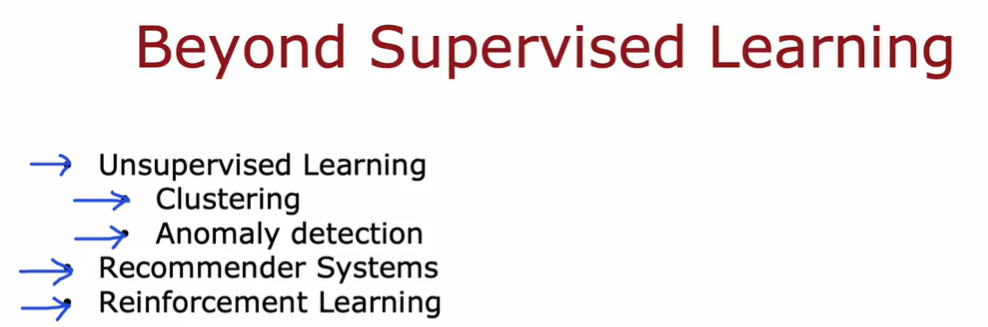
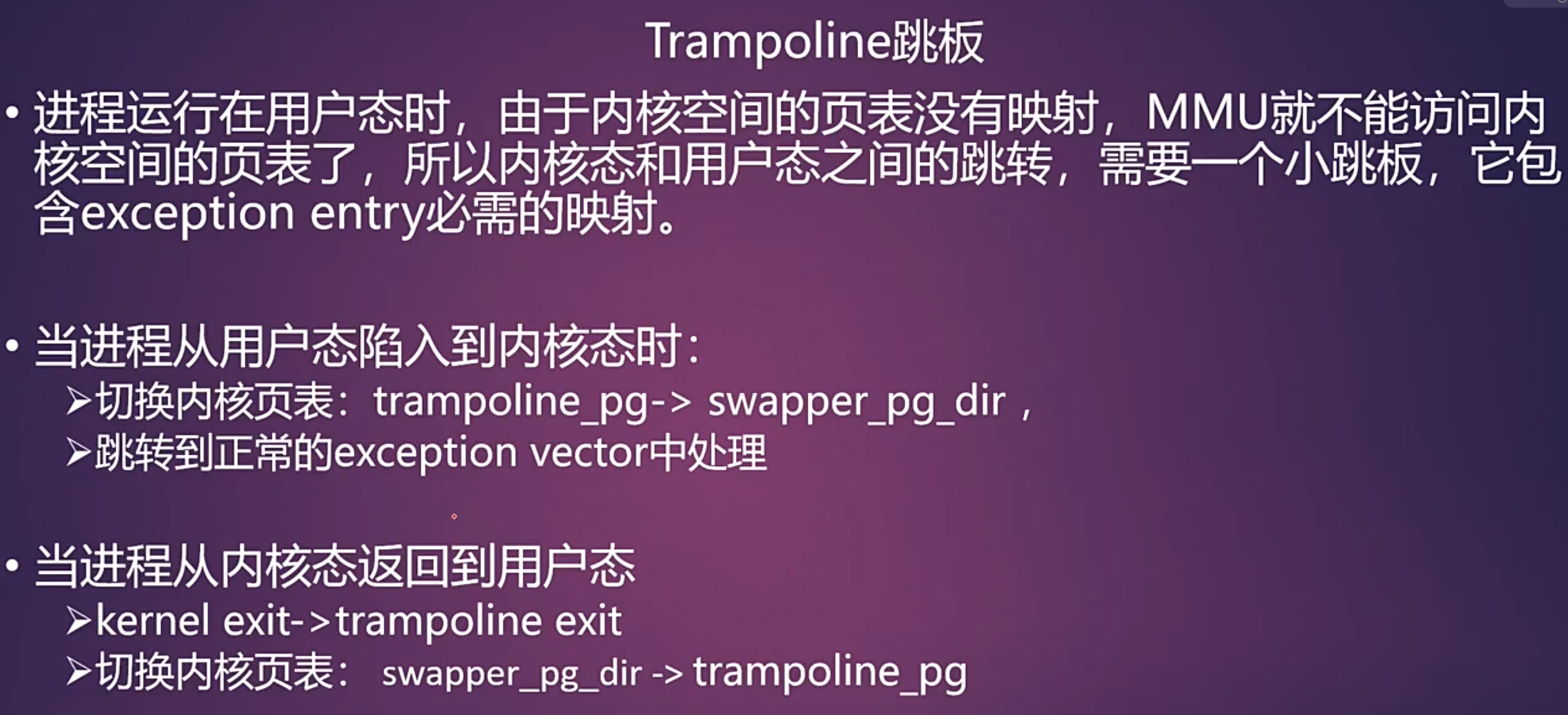
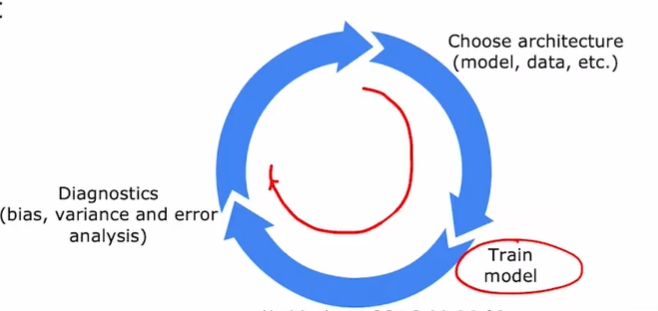



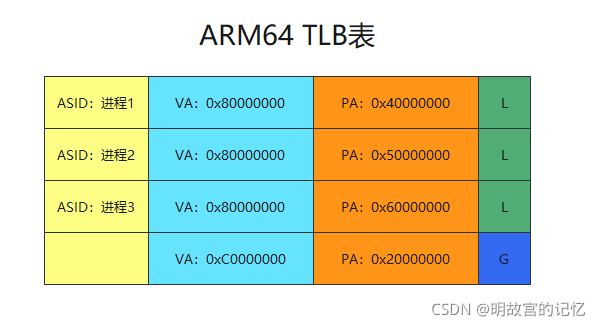
![[linux]mark-tool](https://img2024.cnblogs.com/blog/1237275/202406/1237275-20240610105607238-1261637242.png)