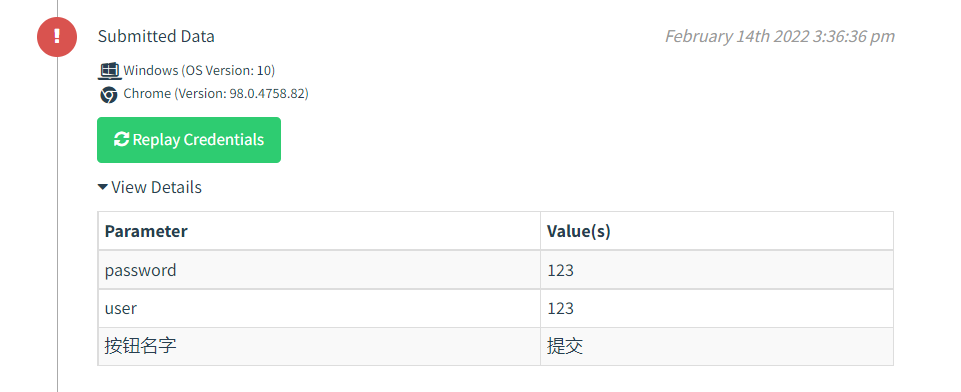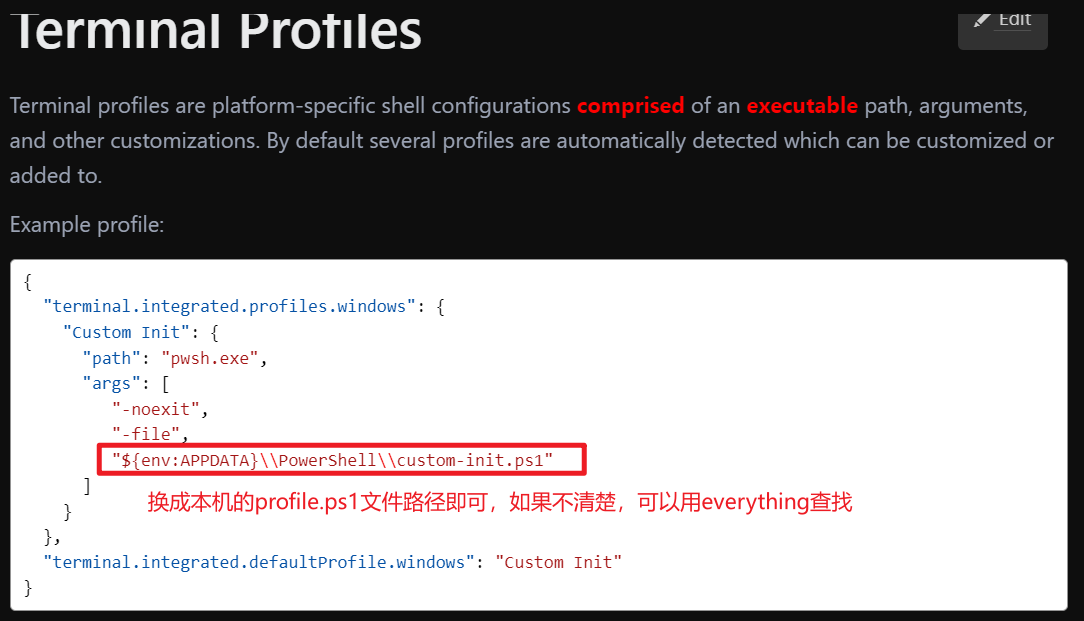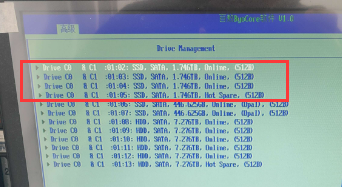今天遇到有人提到结构体和byte数组互转的问题,我就顺便拿来水一篇。这是一个冷门的问题,估计使用的人不多。既然有需求,应该就有使用场景,那就顺便整一波。
为了达到效果,结构体、复杂结构体嵌套等都能实现转换,我就顺便做了个包更新来提供使用和下面的说明。
首先引入nuget包 Wesky.Net.OpenTools 的最新版
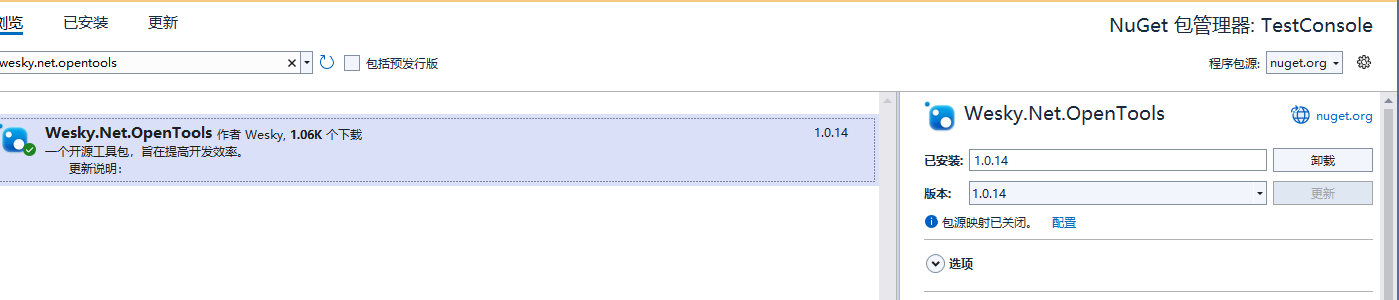
新建几个结构体做实验。结构体结构如下所示,做四个层级的嵌套,包括数组、基础类型、结构体数组和嵌套等。
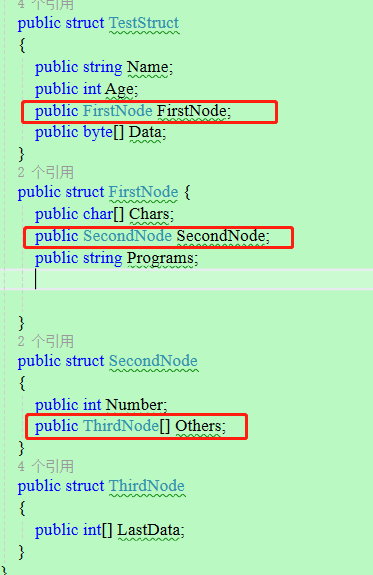
使用方式:
对结构体属性进行赋值等操作,模拟一个我们要做的对象数据。
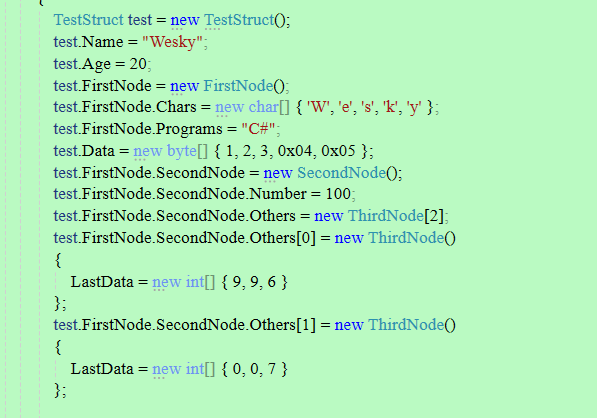
实例化一个转换器
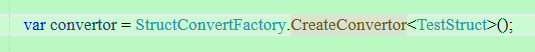
转换器选择方式有两种,一种针对基础类型的操作,用Marshal自带的方法进行实现。另一种为复杂类型的转换实现。此处主要演示第二种(上面结构体会自动选择第二种转换器)
转换器选择内部实现源码如下:
1 /// <summary>
2 /// 提供结构体转换器的工厂类。
3 /// Provides a factory class for structure converters.
4 /// </summary>
5 public class StructConvertFactory
6 {
7 /// <summary>
8 /// 根据结构体类型的复杂性选择合适的转换器。
9 /// Selects an appropriate converter based on the complexity of the structure type.
10 /// </summary>
11 /// <typeparam name="T">要为其创建转换器的结构体类型。</typeparam>
12 /// <returns>返回符合结构体类型特性的转换器实例。</returns>
13 /// <remarks>
14 /// 如果结构体包含复杂字段,则返回一个基于反射的转换器,否则返回一个基于内存操作的转换器。
15 /// If the structure contains complex fields, a reflection-based converter is returned; otherwise, a memory operation-based converter is provided.
16 /// </remarks>
17 public static IStructConvert CreateConvertor<T>() where T : struct
18 {
19 // 判断结构体类型T是否包含复杂字段
20 if (HasComplexFields(typeof(T)))
21 {
22 // 返回反射方式实现的结构体转换器
23 return new StructConvert();
24 }
25 else
26 {
27 // 返回Marshal自带的操作方式实现的结构体转换器
28 return new MarshalConvert();
29 }
30 }
31
32 /// <summary>
33 /// 验证指定类型的字段是否包含复杂类型。
34 /// Verifies whether the fields of the specified type contain complex types.
35 /// </summary>
36 /// <param name="type">要检查的类型。</param>
37 /// <returns>如果包含复杂类型字段,则返回true;否则返回false。</returns>
38 /// <remarks>
39 /// 复杂类型包括数组、类以及非基本的值类型(如结构体),但不包括decimal。
40 /// Complex types include arrays, classes, and non-primitive value types such as structures, but exclude decimal.
41 /// </remarks>
42 private static bool HasComplexFields(Type type)
43 {
44 foreach (var field in type.GetFields(BindingFlags.Public | BindingFlags.Instance))
45 {
46 if (field.FieldType.IsArray || field.FieldType.IsClass ||
47 (field.FieldType.IsValueType && !field.FieldType.IsPrimitive &&
48 field.FieldType != typeof(decimal)))
49 {
50 return true;
51 }
52 }
53 return false;
54 }
55 }
转换器都继承自IStructConvert接口,IStructConvert接口定义如下
1 /// <summary>
2 /// IStructConvert 接口,提供结构体与字节数组之间的序列化和反序列化功能。
3 /// IStructConvert interface, providing serialization and deserialization functionality between structures and byte arrays.
4 /// </summary>
5 public interface IStructConvert
6 {
7 /// <summary>
8 /// 将字节数组反序列化为结构体。
9 /// Deserializes a byte array into a structure.
10 /// </summary>
11 /// <typeparam name="T">结构体的类型。</typeparam>
12 /// <param name="data">包含结构体数据的字节数组。</param>
13 /// <returns>反序列化后的结构体实例。</returns>
14 byte[] StructToBytes<T>(T structure) where T : struct;
15
16 /// <summary>
17 /// 将结构体实例转换为字节数组。
18 /// Converts a structure instance into a byte array.
19 /// </summary>
20 /// <typeparam name="T">要转换的结构体类型,必须是值类型。</typeparam>
21 /// <param name="structure">要转换的结构体实例。</param>
22 /// <returns>表示结构体数据的字节数组。</returns>
23 T BytesToStruct<T>(byte[] data) where T : struct;
24 }
所以下面我们可以直接调用转换器的这两个方法来实现数据的转换:
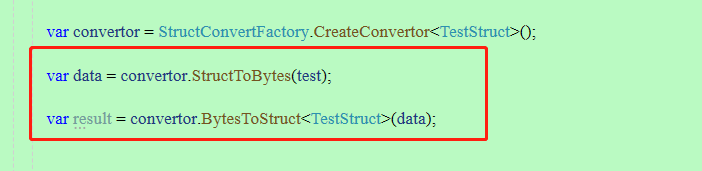
设置断点,执行程序。监视到byte数组的data数据有77个元素
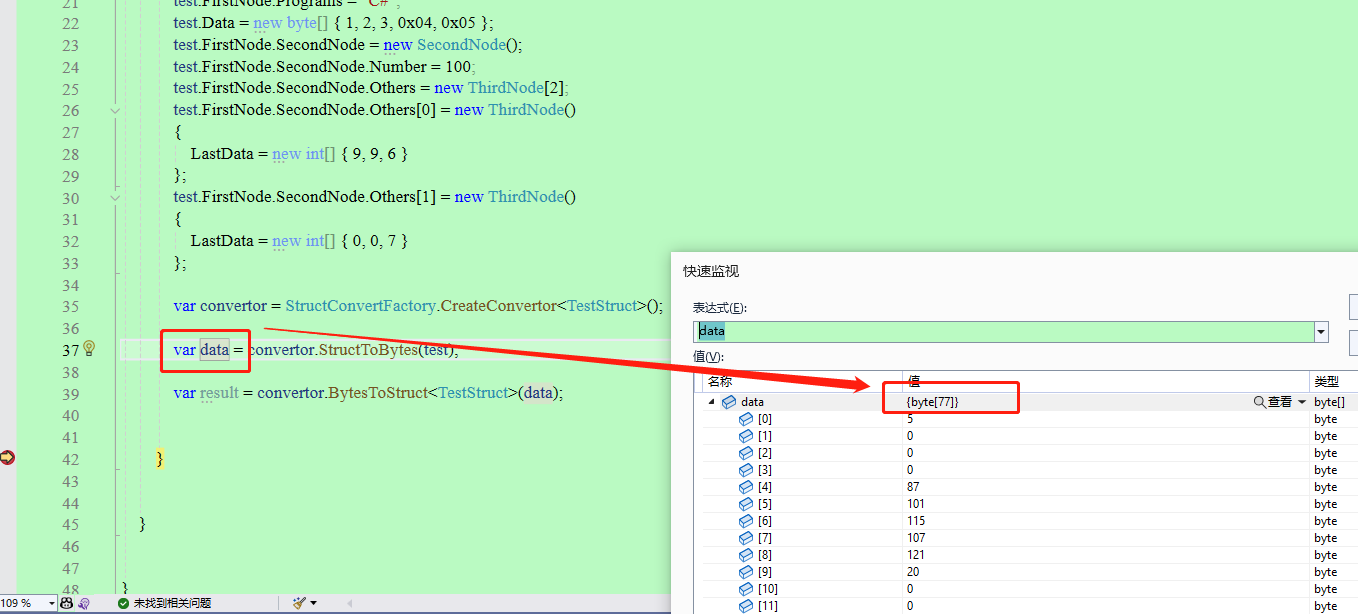
继续监控数组数据转换回来的数据,可以对比到对象的数据和上面定义的内容是一致的,说明数据转换成功。
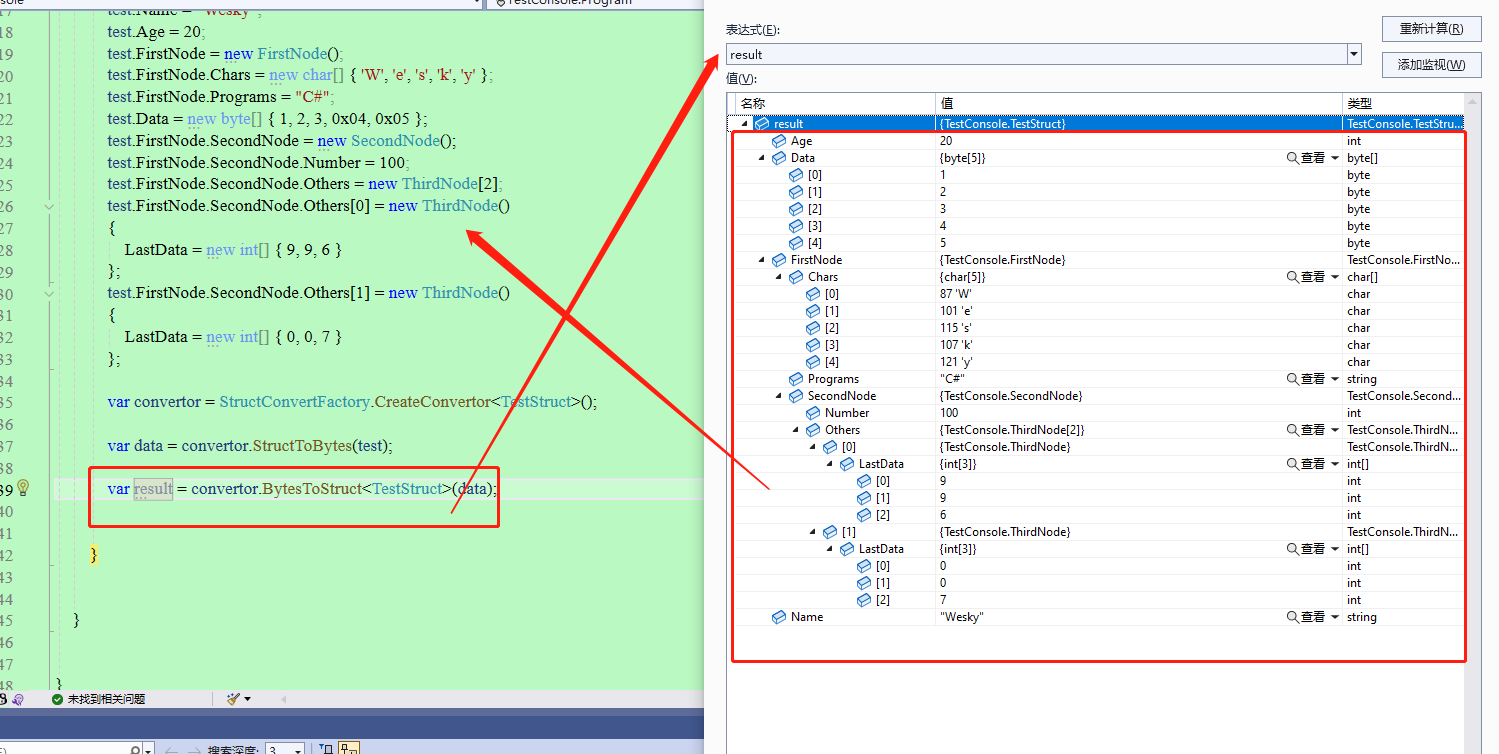
其他核心代码——MarshalConvert类转换器代码:
1 /// <summary>
2 /// 实现IStructConvert接口,提供结构体与字节数组间的基本转换功能。
3 /// Implements the IStructConvert interface to provide conversion between structures and byte arrays.
4 /// </summary>
5 public class MarshalConvert : IStructConvert
6 {
7 /// <summary>
8 /// 将字节数组转换为指定类型的结构体实例。
9 /// Converts a byte array into an instance of the specified type of structure.
10 /// </summary>
11 /// <typeparam name="T">要转换的结构体类型,必须是值类型。</typeparam>
12 /// <param name="data">包含结构体数据的字节数组。</param>
13 /// <returns>转换后的结构体实例。</returns>
14 public T BytesToStruct<T>(byte[] data) where T : struct
15 {
16 T structure;
17 // 计算结构体类型T的内存大小
18 // Calculate the memory size of the structure type T
19 int size = Marshal.SizeOf(typeof(T));
20 // 分配相应大小的内存缓冲区
21 // Allocate a memory buffer of the appropriate size
22 IntPtr buffer = Marshal.AllocHGlobal(size);
23 try
24 {
25 // 将字节数组复制到分配的内存中
26 // Copy the byte array to the allocated memory
27 Marshal.Copy(data, 0, buffer, size);
28 // 将内存缓冲区转换为指定的结构体
29 // Convert the memory buffer to the specified structure
30 structure = Marshal.PtrToStructure<T>(buffer);
31 }
32 finally
33 {
34 // 释放内存缓冲区
35 // Free the memory buffer
36 Marshal.FreeHGlobal(buffer);
37 }
38 return structure;
39 }
40
41 /// <summary>
42 /// 将结构体实例转换为字节数组。
43 /// Converts a structure instance into a byte array.
44 /// </summary>
45 /// <typeparam name="T">要转换的结构体类型,必须是值类型。</typeparam>
46 /// <param name="structure">要转换的结构体实例。</param>
47 /// <returns>表示结构体数据的字节数组。</returns>
48 public byte[] StructToBytes<T>(T structure) where T : struct
49 {
50 // 计算结构体实例的内存大小
51 // Calculate the memory size of the structure instance
52 int size = Marshal.SizeOf(structure);
53 byte[] array = new byte[size];
54 // 分配相应大小的内存缓冲区
55 // Allocate a memory buffer of the appropriate size
56 IntPtr buffer = Marshal.AllocHGlobal(size);
57 try
58 {
59 // 将结构体实例复制到内存缓冲区
60 // Copy the structure instance to the memory buffer
61 Marshal.StructureToPtr(structure, buffer, false);
62 // 将内存缓冲区的数据复制到字节数组
63 // Copy the data from the memory buffer to the byte array
64 Marshal.Copy(buffer, array, 0, size);
65 }
66 finally
67 {
68 // 释放内存缓冲区
69 // Free the memory buffer
70 Marshal.FreeHGlobal(buffer);
71 }
72 return array;
73 }
74 }
如果以上内容对你有帮助,欢迎点赞、转发、在看和关注我的个人公众号:【Dotnet Dancer】
如果需要以上演示代码,可以在公众号【Dotnet Dancer】后台回复“结构体转换”进行获取。
OpenTools系列文章快捷链接【新版本完全兼容旧版本,不需要更新任何代码均可使用】:
1.0.13版本
快速实现.NET(.net framework/.net core+)动态访问webservice服务
https://mp.weixin.qq.com/s/KoLpaBaYX7_ETP0dfgQfyw
1.0.11版本
如何一行C#代码实现解析类型的Summary注释(可用于数据字典快速生成)
https://mp.weixin.qq.com/s/CWqubRRMoYVQIQJSyjIUXg
1.0.10版本:
C#/.NET一行代码把实体类类型转换为Json数据字符串
https://mp.weixin.qq.com/s/nVcURD0lf5-AQOVzwHqcxw
1.0.8版本:
上位机和工控必备!用.NET快速搞定Modbus通信的方法
https://mp.weixin.qq.com/s/Yq6kuXzFglHfNUqrHcQO9w
1.0.7版本:
大揭秘!.Net如何在5分钟内快速实现物联网扫码器通用扫码功能?
https://mp.weixin.qq.com/s/-5VuLAS6HlElgDQXRY9-BQ
1.0.6版本:
.NET实现获取NTP服务器时间并同步(附带Windows系统启用NTP服务功能)
https://mp.weixin.qq.com/s/vMW0vYC-D9z0Dp6HFSBqyg
1.0.5版本:
C#使用P/Invoke来实现注册表的增删改查功能
https://mp.weixin.qq.com/s/LpsjBhDDzkwyLU_tIpF-lg
1.0.3版本:
C#实现图片转Base64字符串,以及base64字符串在Markdown文件内复原的演示
https://mp.weixin.qq.com/s/n9VtTCIiVUbHJk7OfoCcvA
1.0.2版本:
C#实现Ping远程主机功能(支持IP和域名)
https://mp.weixin.qq.com/s/d-2HcIM1KaLo-FrrTLkwEw
1.0.1版本:
开始开源项目OpenTools的创作(第一个功能:AES加密解密)
https://mp.weixin.qq.com/s/78TA-mst459AuvAHwQViqQ
【备注】包版本完全开源,并且没有任何第三方依赖。使用.net framework 4.6+、任意其他跨平台.net版本环境,均可直接引用。