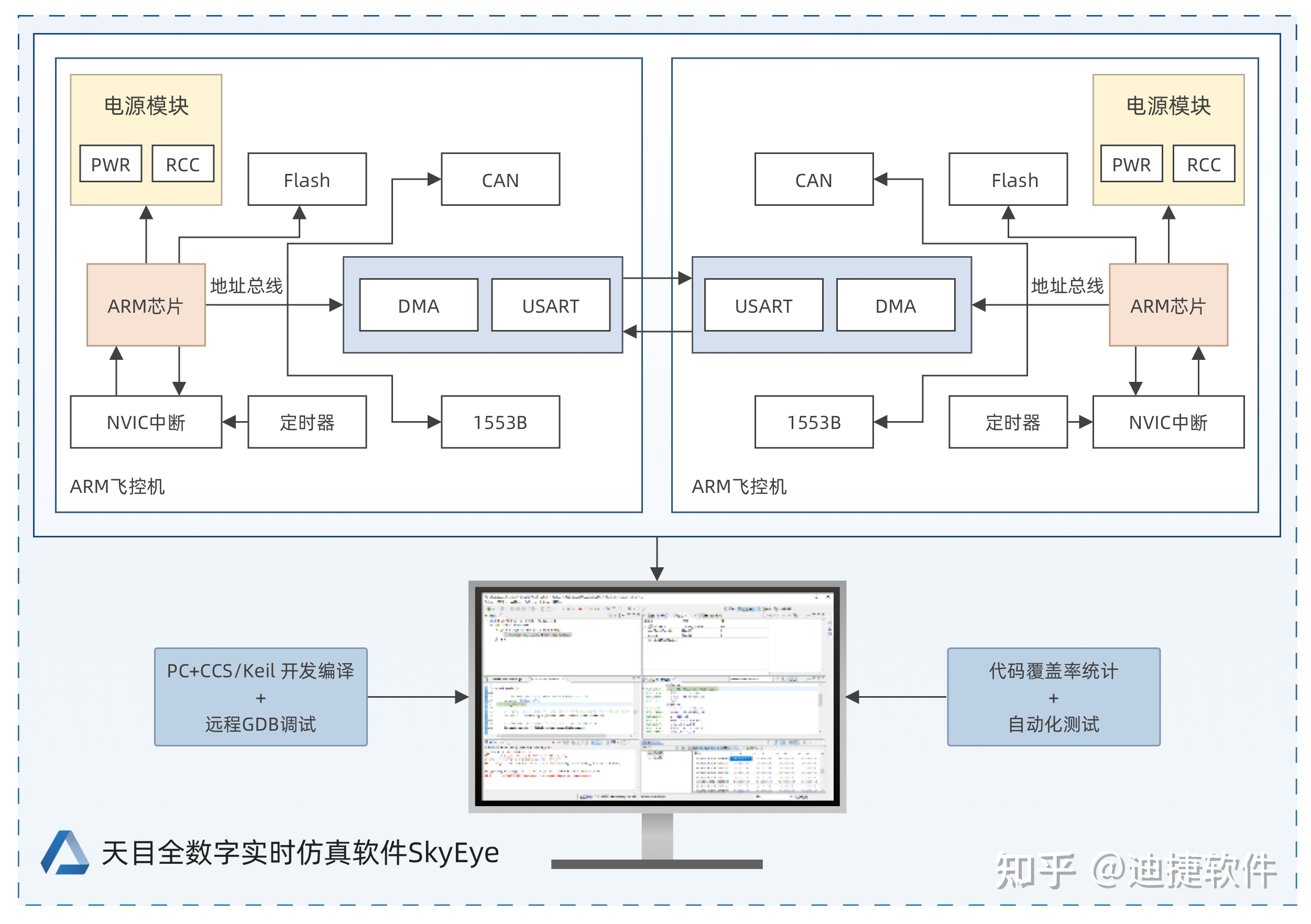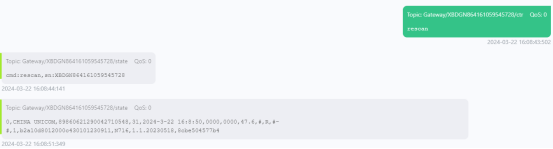一、场景
测试过程需要增删改查查询MongoDB数据,并对比结果
二、官网
https://www.mongodb.com/try/download/shell

选择对应的系统和版本,下载即可

三、安装
sudo dpkg -i mongodb-mongosh_2.2.6_amd64.deb
检查安装结果
$ mongosh --help$ mongosh [options] [db address] [file names (ending in .js or .mongodb)]Options:-h, --help Show this usage information-f, --file [arg] Load the specified mongosh script--host [arg] Server to connect to--port [arg] Port to connect to--build-info Show build information--version Show version information--quiet Silence output from the shell during the connection process--shell Run the shell after executing files--nodb Don't connect to mongod on startup - no 'db address' [arg] expected--norc Will not run the '.mongoshrc.js' file on start up--eval [arg] Evaluate javascript--json[=canonical|relaxed] Print result of --eval as Extended JSON, including errors--retryWrites[=true|false] Automatically retry write operations upon transient network errors (Default: true)Authentication Options:-u, --username [arg] Username for authentication-p, --password [arg] Password for authentication--authenticationDatabase [arg] User source (defaults to dbname)--authenticationMechanism [arg] Authentication mechanism--awsIamSessionToken [arg] AWS IAM Temporary Session Token ID--gssapiServiceName [arg] Service name to use when authenticating using GSSAPI/Kerberos--sspiHostnameCanonicalization [arg] Specify the SSPI hostname canonicalization (none or forward, available on Windows)--sspiRealmOverride [arg] Specify the SSPI server realm (available on Windows)TLS Options:--tls Use TLS for all connections--tlsCertificateKeyFile [arg] PEM certificate/key file for TLS--tlsCertificateKeyFilePassword [arg] Password for key in PEM file for TLS--tlsCAFile [arg] Certificate Authority file for TLS--tlsAllowInvalidHostnames Allow connections to servers with non-matching hostnames--tlsAllowInvalidCertificates Allow connections to servers with invalid certificates--tlsCertificateSelector [arg] TLS Certificate in system store (Windows and macOS only)--tlsCRLFile [arg] Specifies the .pem file that contains the Certificate Revocation List--tlsDisabledProtocols [arg] Comma separated list of TLS protocols to disable [TLS1_0,TLS1_1,TLS1_2]--tlsUseSystemCA Load the operating system trusted certificate list--tlsFIPSMode Enable the system TLS library's FIPS mode API version options:--apiVersion [arg] Specifies the API version to connect with--apiStrict Use strict API version mode--apiDeprecationErrors Fail deprecated commands for the specified API versionFLE Options:--awsAccessKeyId [arg] AWS Access Key for FLE Amazon KMS--awsSecretAccessKey [arg] AWS Secret Key for FLE Amazon KMS--awsSessionToken [arg] Optional AWS Session Token ID--keyVaultNamespace [arg] database.collection to store encrypted FLE parameters--kmsURL [arg] Test parameter to override the URL of the KMS endpointDB Address Examples:foo Foo database on local machine192.168.0.5/foo Foo database on 192.168.0.5 machine192.168.0.5:9999/foo Foo database on 192.168.0.5 machine on port 9999mongodb://192.168.0.5:9999/foo Connection string URI can also be used File Names:A list of files to run. Files must end in .js and will exit after unless --shell is specified.Examples:Start mongosh using 'ships' database on specified connection string:$ mongosh mongodb://192.168.0.5:9999/ships For more information on usage: https://docs.mongodb.com/mongodb-shell.
四、连接MongoDB服务
mongosh mongodb://{ip}:{port}/{database}
需要认证的服务就加上用户名密码
mongodb://{username}:{password}@{ip}:{port}/{database}?authSource=admin
然后就可以连接上了
一顿操作增删改查即可